How to Customize Reports in NetSuite (With Example)
- giriraj inja
- Jul 31, 2025
- 2 min read
NetSuite’s **Report Customization** feature allows users to modify standard reports or create new ones to meet specific business needs. Whether you need financial summaries, sales performance dashboards, or inventory analytics, NetSuite lets you tailor reports with filters, columns, and formatting.
---
## **How Does Report Customization Work?**
1. **Select a Base Report** – Start with a pre-built NetSuite report or a blank template.
2. **Modify Columns & Filters** – Add, remove, or rearrange data fields.
3. **Apply Grouping & Sorting** – Organize data by date, customer, item, etc.
4. **Save & Share** – Store customized reports for future use or share with teams.
### **Example: Customizing a Sales by Customer Report**
Let’s say your company needs a **monthly sales report** showing revenue by customer, filtered only for **closed deals in July 2024**.
#### **Step-by-Step Customization:**
1. **Navigate to Reports**
- Go to **Reports > Sales > Sales by Customer** (standard report).
2. **Customize the Report**
- Click **Customize** to open the Report Builder.
3. **Add/Remove Columns**
- Keep: **Customer Name, Sales Rep, Amount**
- Remove: Unnecessary columns like **Phone Number**
- Add: **Invoice Date** for better tracking
4. **Apply Filters**
- Set **Date = July 2024**
- Filter **Status = Closed Won**
- (Optional) Add **Sales Rep = John Doe** for team-specific data
5. **Group & Summarize Data**
- Group by **Customer Name** (to see total sales per customer)
- Sort by **Highest Revenue First**
6. **Save & Name the Report**
- Example: **"July 2024 - Closed Sales by Customer"**
### **Key Benefits of Report Customization**
✔ **Flexible Data Views** – Show only relevant metrics.
✔ **Real-Time Insights** – Pull live data for accurate decision-making.
✔ **Export & Schedule** – Download as PDF/Excel or automate email delivery.
### **Conclusion**
NetSuite’s Report Customization helps businesses **transform raw data into actionable insights** without relying on IT. By tweaking columns, filters, and groupings, you can generate reports that match your exact needs—like tracking sales, expenses, or inventory trends.
**Need help setting up a specific report?** Share your requirement, and I’ll guide you!
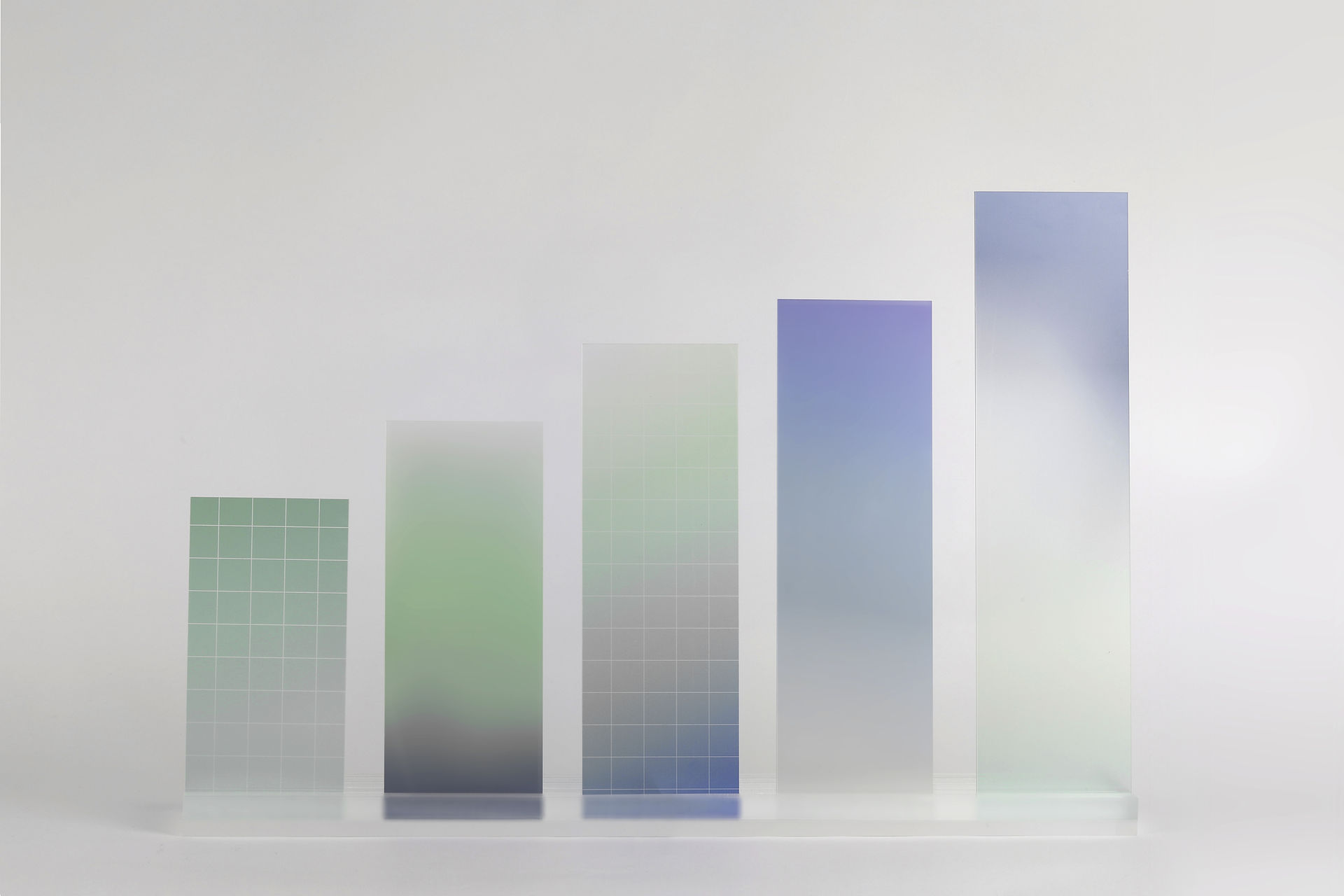
Comments